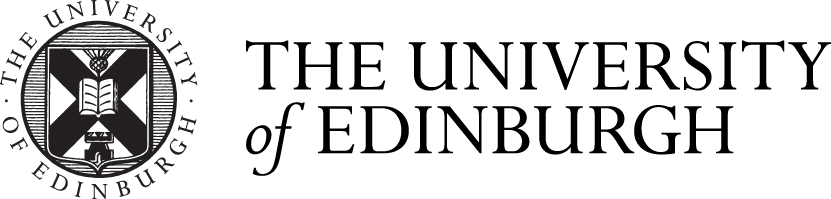Overview
Executive Summary
The Scientia Enterprise applications (Enterprise) are the University's chosen application suite for providing a shared academic Timetabling service.
The Scientia applications also provide an ad-hoc Room booking service for Staff and Students (via Web Room Booking) - for ad-hoc events and non-academic business meetings for the Support groups.
The Scientia applications work on a separate database for each academic year - so each year there are tasks to create the new database and instances of each application for the next academic year and then re-point applications at the point of switch-over ( Mon 7th Aug 2017)
Business Objectives and Project Deliverables
Rollforward of core Scientia Enterprise SDB and Web applications
| Ref | Description |
|---|---|
| Core timetabling applications - Roll-forward | |
|
|
| Deliver web applications - Roll-forward | |
|
|
| Decomissioning tasks - 14/15 SDB / RDB & Web apps / 15-16 RDB & Web Apps | |
|
|
|
MyEd Portal - student calendar app ( not deployed to LIVE) - No action required
|
Rollforward of associated interfaces and feeds to other systems / re-pointing of BI suite reporting
| Ref | Deliver incoming interfaces |
|
|
| Deliver Course Timetable Browser | |
|
|
| Bookable Rooms Website | |
|
|
| Learn Feed | |
|
|
| Reporting | |
|
|
|
|
| Switchover academic year in August and service wrap | |
|
|
| Calsync | |
|
Success Criteria
The following criteria will confirm the project has been successful in each of its objectives:
- UOE1718 SDB available in Scientia Enterprise by end of Nov 2016
- 17/18 Web Applications available during Dec 2016
- In March 2017, incoming interfaces will start to populate 17-18 with data from IDM and EUGEX
- Course Timetable Browser, Bookable rooms, Calsync process, Learn outgoing interface and the BI Suite will be switched to point at 17-18 RDB at dates to be agreed with the business.
- From 7th August 2017, all Web Applications will, by default, display/refer to 2017-18 as the current academic year when accessed by any user in the University.
Scope
The following objectives and deliverables are not in the scope of this project:
| Ref | Description |
|---|---|
| 1 | Project work associated with the new feed from Timetabling to the new Lecture Capture system |
| 2 | Decomission 15/16 database |
|
|
| 3 | MyEd Portal - Student calendar app |
|
|
| 4 | Remedial or Enhancement work to resolve existing issues unrelated to the roll-forward project |
|
|
| 5 | Investigation or resolution of existing infrastructure issues |
|
Category
Compliance