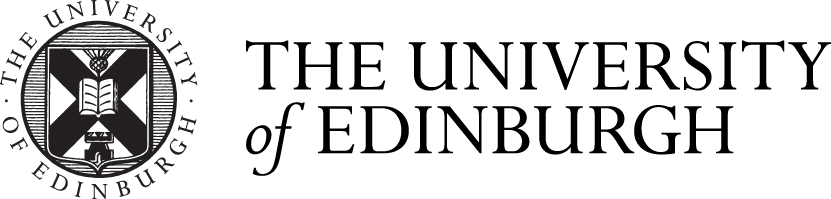Implementation Tasks
Infrastructure Components
Create new 17-18 database:
DEV - Create new UOE1718 SDB from supplied SPF ( as of 23/11/16 - Task for Mark Dobbing to re-create SDB from clean SPF from LIVE)
- Create new DEV hotimage
- Create DEV 1718 RDB
TEST - Create new UOE1718 SDB from supplied SPF ( as of 23/11/16 - Task for Mark Dobbing to re-create SDB from clean SPF from LIVE)
- Create new TEST hotimage
- Create TEST 1718 RDB
LIVE - Create new UOE1718 SDB from supplied SPF (DONE - 22/11/16)
- Create new LIVE hotimage
- Create LIVE 1718 RDB ( Disable frequent refresh - speak to Production Management re. scheduling of refresh so that no impact on 1617 RDB refresh)
Application Components
Create new 17-18 Web Apps: Tasks for w/c 28-Nov 2017
Prep 1 - Decommissioning Tasks:
Disable / Decommission 14-15 Web apps to free up memory and space on the DEV / TEST / LIVE servers
- Get agreement from Timetabling Unit
- Check users all removed from Authorisation Manager for 14-15 database and Web apps
- Ensure email alerts are updated to remove alerts against 14-15 database
Prep 2 - GIT HUB / Puppet
Ensure all recent support changes are saved back to GIT HUB by saving back copy of the current LIVE config to GIT HUB.
Do equivalent steps in DEV and TEST as required (making sure not to touch DEV WRB 1617 as that instance has already been upgraded to new version of WRB v2.2)
If this step is not done - all the support config changes will be overwritten when Puppet is run.
Note: There are 2 instances of WRB for General users and for Student Users - both need to be created for 17-18
DEV
WRB 1617 - already upgraded to new version v2.2 as part of TTU013 - Puppet Automation switched off in DEV (leave - don't touch )
Create Staff WRB 1718
Create Student WRB 1718
Create WRB Notifier 1718
Create Scripts 1718
Create Web Timetables 1718
Create OneLan / PADS / IGEL 1718
TEST
WRB 1617 - (leave - don't touch)
Create Staff WRB 1718
Create Student WRB 1718
Create WRB Notifier 1718
Create Scripts 1718
Create Web Timetables 1718
Create OneLan / PADS / IGEL 1718
LIVE
WRB 1617 - (leave - don't touch)
Create Staff WRB 1718
Create Student WRB 1718
Create WRB Notifier 1718
Create Scripts 1718
Create Web Timetables 1718
Create OneLan / PADS / IGEL 1718
Application Setup
Consider dependencies to enable Puppet automation to work correctly
Ensure all Support fixes have been saved to GIT HUB, to make sure that recent support changes over the last 12 months aren't overwritten when the Puppet scripts are run in each env - DEV , TEST & LIVE.
Need to consider impact of switching Puppet automated update job back on in DEV. This automated puppet job which had been running every 30 mins was switched off in DEV when upgrading WRB 1617 - if Puppet is switched back on in DEV - it will over-write the new config applied as part of the new v2.2 upgrade.
Integration Components
The timetabling Service has mutiple downstream outgoing interfaces :
RDB (reporting database)
OneLan / PADS / IGel
Calsynch
Course Timetable Browser
Bookable Rooms Website
LEARN integration
BI Suite reports
Data Population
17-18 database contains all the recurring core Timetable activities which are expected to run again in 17-18 - this data will be tidied by Timetablers in the Schools and in the Timetabling Unit until ready for publication
Data Migration
New 17-18 database (SDB) has already been created in DEV / TEST & LIVE - the 1718 data is being tidied by Ben Poots in the Timetabling Unit
No additional Data Migration tasks required for the Web Apps roll-forward
Implementation Validation
DEV - quick peer review by project team
Update from Mark Dobbing - Wed 7-Dec 2016:
>"At the moment I have built the web services for DEV and decommissioned the older 1516 services in DEV. I have decommissioned any remaining 1415 images. I have also built both V2.0 and V2.2 WRB services for DEV which I can switch between successfully for when we want to do the upgrade. I have built images for 1718 in Test but have not deployed them yet. We have a rule of only 2 academic years in the web environment and after discussion this in the meeting earlier today we have decided to ask for confirmation that these can be decommissioned in Test and then in Live. The 1516 SDBs will not be touched so TTU can still use S+ to connect to that. Will you need to keep the hot image for Enterprise for 1516? Both DEV and TEST SDBs were built with the most recent copy of the SPF from Live after we had the problem with Enterprise Sync failing."
TEST - integration testing by the Timetabling Unit and project team
LIVE - validation checks by the Timetabling Unit / monitoring of the error logs by Apps Mgmnt