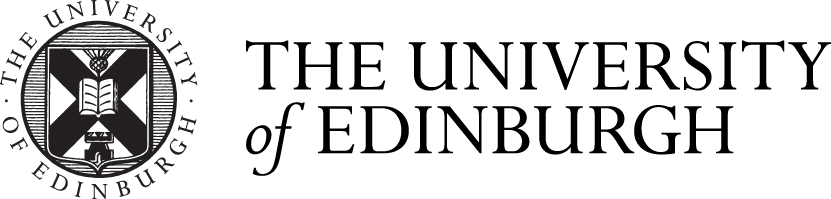Closure Report
Project Summary
This project achieved its all of its objectives and deliverables:
- Infrastructure upgrade to new Virtual Machine (VM) for each of the eight institutions
- Upgrade of UniDesk to v7
- Development and deployment of QuickCalls
The institutions are all now using the upgraded version of UniDesk with its new features and our in-house development of QuickCalls. The feedback the project team has received from all institutions has been really positive on how the upgrade went, the latest version of UniDesk and the new QuickCalls application. The comparison graph below illustrates the increase in calls logged between 2017/2018.

The big increase in UoE is due to a number of new teams using QuickCalls since the relaunch:
-
CRC (special collections)
-
Vet Library
-
Kings Buildings
-
Student Systems
The annual upgrade was a major release moving to V7. In addition it was within the scope of this project to upgrade all UniDesk environments to new VMs. QuickCalls required to be developed in house as the underlying UniDesk architecture had been redesigned for V7, which removed the QuickCalls application. This was added to the scope of the project.
The upgrade commenced in August 2018 with planning, estimation and resourcing. QuickCalls was added into the scope resulting in lengthening discussions and estimations. An extra budget of 94 days was estimated for the QuickCalls development. This was incorporated within the estimate submitted at the planning stage.
Work on setting up the University of Edinburgh DEV environment and the QuickCalls specification write-up and development started in October 2017. The Ulster University UniDesk instance for the live environment had remained on an older version (V5.4) due to problems during the last upgrade with the Shibboleth integration. The plan was to resolve the authentication and bring them up to V5.7, then upgrade to V7 which effectively meant two upgrades for Ulster. The infrastructure was ordered for all institutions, and QuickCalls development progressed.
Milestone changes were required in November, along with a change to a higher priority project. UoE LIVE deployment was now scheduled for 31/01/2018. The changes were due to:
- Scope creep and crucial decisions had to be made on the path to deployments partly led to delays in DEV sign off.
- The Dev Tech resource leaving the University and continuity of resource bookings not possible due to live Tristan issues that took priority.
- Shibboleth integration with the Django infrastructure for Quick Calls was an unknown and has some issues to resolve.
- Ulster were not able to use Shibboleth. Azure authentication had to be put in place, and this needed to be researched, estimated and actioned. This work was paid for by Ulster.
- UniDesk Process Manager advised the start of Semester 2 needsed to be protected due to the new PGT intakes. Deployments commenced from the end of January with Edinburgh going first.
It was also noted that in the previous year, deployments were carried out out of hours, so this was communicated to the members.
Training had been booked for 11/12/2018 with all the institutions as it was anticipated that the TEST environments would be ready by then. However due to the issues above, it was not possible to deliver the full TEST environments in time for the 11th, so a bare-bones UniDesk only upgrade minus the QuickCalls application was delivered. Durham requested their TEST environment be delayed due to their operational reasons.
Further scope creep occurred during January, it became apparent that there was an issue with the Problem Management module. Functionality had been removed from the V7 upgrade by TOPdesk, and not included in the release notes. Subsequently this missing functionality was not noticed when reviewing the release notes at the start, and the issue was only picked up on during UAT, and referred back to TOPdesk to provide a fix.
There was also an issue with the microservice API for QuickCalls in that it would not work with multiple institutions. Again, this was only noticed when migrated to TEST as the DEV environment is only used by one institution (UoE). A re-architecture of the API was required and carried out, this was done under the Digital Transformation API program.
The deployment date for UoE was now scheduled for 20/02/2018. This would leave one week less for bug fixes before roll out to other institutions, and also impacted the original deployment for Stirling. In order to avoid moving the deployment date for every institution after Stirling, Stirling was now rescheduled to the end of May. As we were waiting on a fix from TOPdesk, to make use of this spare deployment slot, the the schedule changed to allow the DEMO server to be built and deployed to LIVE. TOPdesk delivered the fix to problem management and UoE was deployed on 20/02/2018 along with QuickCalls. This was a successful deployment with no significant issues noted. The remaining TEST environments were handed over to members for their UAT, and TestRail was used to manage the testing. This was very well received by all members who found it intuitive to use and allowed the project team to see the test results and when they were completed.
In March, the deployment schedule was disrupted due to the pension’s dispute, which resulted in strike action being taken by UoE and a number of our member institutions. A change freeze was put in place and deployments were suspended for this period of the strike action starting 26/02/2018 to the 21/03/2018 due to the risk of not knowing which resources would be participating. We had built flexibility into our plan at the start, and this benefitted the project at this stage where we would only need to move Abertay from 28/02/2018 to 08/05/2018 and St Andrews by one day from 21/03/2018 to 22/03/2018. When the dispute came to an end there was "Action-Short-of-a-Strike" in place meaning no out of hours deployments were to be made.
Planning has been difficult due to the continual changes with the rollout schedule, and issues raised with QuickCalls making it difficult to move bookings to when they are required without having to conflict with other projects. This led to delays in reassignments. The scheduling of upgrades for multiple environments was very complex and had to take into account scheduling here at Edinburgh as well as the service members. There were instances where a plan was distributed for signoff, issues were identified requiring rescheduling of dates and another plan had to be re-issued before the first was signed off.
With all the deployment completed, we received some very positive feedback from all eight institutions on the upgrade. They all felt it went smoothly and the transition to the new version of TopDesk was very well handled by the team. We have received the following favourable feedback:
Ian Turnbull, Head of Service Management, University of Durham
"A big thank you from me to all the team for ensuring we had a smooth transition last week. The support we received was really appreciated; the advance summary of changes, the test process, open communication and the proactive support throughout, gave us confidence that things were under control. One of the big successes we see is the self-service portal which we intend to formally launch next month but already its use has risen significantly and that’s during a period where many people are on holiday. So thank you!"
Colin Thomson, Service Delivery Team Leader, Abertay University
“Just to say everything is still looking good here. No issues to report
Thanks for all your help today with the upgrade, particularly the speedy transfer of quick calls and the timely communications. Excellent service.
Please also pass on our thanks to everyone involved behind the scenes.”
The table below shows which institutions were upgraded out of hours and in hours and the date completed.
| Institution | Deployed Out of Hours | Date Deployed Completed |
| University of Edinburgh | Yes | 20/02/18 |
| St Andrews | No | 22/03/18 |
| Durham | No | 04/04/18 |
| Sheffield | No | 24/04/18 |
| Ulster (to v5.7) | No | 03/05/18 |
| Ulster (to v7) | No | 16/05/18 |
| Abertay | No | 08/05/18 |
| Stirling | No | 23/05/18 |
| Napier | Yes | 29/05/18 |
After the deployments resumed, and an issue was discovered on QuickCalls for Sheffield. There were originally two development resources for QuickCalls - a senior developer and new start. One has now been seconded to EDINA and the other is fully booked on RES069. A conflict with RES069 occurred to secure resource on 20/04/2018. The Resource Manager indicated that all developers are now nearing over-allocation.
After Stirling and Napier deployments, further bugs were found with QuickCalls which related to the individual institutions and were not spotted during UAT. As both the original developers were not available, a new developer was assigned the task of putting the final fixes in place for QuickCalls.
The additional bug fixes for QuickCalls, and annual leave resulted in a moved project closure date to 18/07/2018. Further bugs on QuickCalls and resource availability due to annual leave and live issues needing resolved resulted in a closure date of 31/08/2018 then 21/09/2019.
Quickcalls is now a stable application that is used by seven out of eight of the institutions to log their calls. Whilst there have been some initial problems to overcome as it was rolled out, these have been dealt with quickly and we are happy to report no issues have since been raised. As with any new software build there have been a number of enhancements suggested and these have been collated and will continue to be collated for a future project. These are listed at the end of this report.
Objectives and Deliverables
All objectives and deliverables have been achieved.
| Number | Description |
Priority MoSCoW |
Achieved? |
|
O1 |
Deliver an upgrade to a newer release (v7) of TOPdesk to the UniDesk environments of the members of the UniDesk shared service |
||
|
D1.1 |
DEV virtual server built for Edinburgh University with Unidesk running v7 TOPdesk software application |
Must Have | Y |
|
D1.2 |
TEST and LIVE servers built for all other institutions with Unidesk running v7 TOPdesk software application |
Must Have | Y |
|
D1.3 |
Bespoke work completed by TOPdesk for Treewalk functionality and hiding of fields |
Must Have | Y |
|
D1.4 |
Online system documentation updated to v7 for members |
Must Have | Y |
|
D1.5 |
Documentation provided to members between version 5.7 and version 7 |
Must Have | Y |
|
D1.6 |
Documentation and best practice guidance provided on new functionality on self-service portal |
Must Have | Y |
| D1.7 | UniDesk Reporting Servers new infrastructure delivered for TEST and LIVE (this will be Edinburgh Compliance funded not national service funded) | Must Have | Y |
| D1.8 | Ensure all schedule jobs are working | Must Have | Y |
| D1.9 | Decommission old servers | Must Have | Y |
|
O2 |
Deliver a new QuickCalls interface, with additional functionality, to the UniDesk environments of all members |
||
|
D2.1 |
Define Minimum Viable Product for QuickCalls and options for other desired features |
Must Have | Y |
|
D2.2 |
Agreement from Board for funding and priorities for QuickCall development | Must Have | Y |
|
D2.3 |
QuickCalls completed by University of Edinburgh and deployed to all institutions |
Must Have | Y |
|
|
|
Scope
There was a scope change to add in the QuickCalls development. This was added in at the planning stage.
Analysis of Resource Usage:
Staff Usage Estimate: 222 days
Staff Usage Actual: 364 days
Staff Usage Variance: +64%
Explanation for variance
- Scope Creep: QuickCalls was removed from the v7 UniDesk, so there was a new in-house development of the software that was to be rolled out to each member. This took longer than the original estimate as there were refinements made along the way. QuickCalls required re-development at most deployments to tweak it for that member. This has resulted in an extra development support bookings required, and delays to the project due to developer availability. However we now have a product that is very well received by every member, and is proving to be a stable and reliable platform used by 7 our of our 8 institutions.
- Shibboleth authentication being put onto Django infrastructure required additional research and time to put together
- Additional time required for re-planning deployments during strike action
- Further testing and integration and documentation work required on the Problem Management module that TOPdesk were required to provide a fix for, and the project team had to integrate, test and deploy
- Project duration being lengthened increased the effort for all teams
- Azure authentication had to be set up for Ulster and took longer than expected. This 9 days was paid for by Ulster as their set up differed from the other institutions meaning they could not use Shibboleth.
The table below shows the estimated vs actual effort on the project per team:
| IS Apps Section | Team | Initial Estimate | Actual |
| Project Services | Project Services | 41.2 | 69 (+68%) |
| Development Services | Development Team | 36.2 | 73 (+100%) |
| Development Technology | 111.4 | 161 (+45%) | |
| Production Management | Applications Management | 19 | 48 (+152%) |
| Technology Management | 8.3 | 9 (+8%) | |
| Directors Office | Directors Office | 4 | |
| All Teams | 6 | ||
| Total | 222.2 | 364 |
Key Learning Points
Issue: The QuickCalls specification was not complete as there were a number of changes and updates as development progressed.
Key Learning point: More time should have been allocated at the start to get the specification correct. We needed to talk to more business users and to the institutions. We assumed that the institutions would use QuickCalls in the same way, but this was not the case.
Issue: Communication between the teams. Although there were weekly meetings held throughout the project, it was felt that communication was poor relating to but not limited to notification of project plan updates, the TEST environment that was needed for training, and the deployment dates of the institutions.
Key Learning point: Assumptions made that documentation would be viewed by project team, however PM has taken note to inform project team on any new updates made to any project documentation including milestones once complete by email or Hipchat. Project team to inform the PM early on of any key activities that may be impacted by changing milestones such as the issue with the training.
Issue: There were two parts to this project to be considered in DSOR. The TopDesk Upgrade, and the QuickCalls development. With eight institutions to rollout these changes to, we need to consider how we expect the deployment sign off review (DSOR) to be achieved. How would DSOR work for all institutions and QuickCalls moving forward? For instance, the first institution to be deployed may be using QuickCalls for a month, the latest one may raise a bug straight after deployment. Should QuickCalls DSOR be considered per institution two weeks after each deployment or at the end of all the deployments? The application is not deployed each time, the same code is used by all institutions with an API link to the application.
Key Learning point: Raise this issue and the project planning stage, discuss with the team whether we need separate signoffs after each deployment or two at the end, one for Topdesk and one for Quickcalls.
Issue: Due to the number of institutions involved (and growing) the deployments can run over a number of months. At the start of the deployments we only had one DevTech resource which was a big risk on the deployment dates that were set. Any unexpected leave could result in missed deployments. Any annual leave would be difficult if not impossible to take. A second DevTech resource became available mid-way through the deployments after shadowing a deployment and delivering the Ulster TEST environment.
Key Learning point: Working with multiple institutions we want to avoid numerous deployment date changes. Establish at the start who can take over in the event of absence and if any annual leave is required during the deployment phase. Ascertain if they need to shadow deployments to any of the environments.
Issue: There were delays in the project where fixes were being applied to QuickCalls, some of which were institution specific, and delays to deployments where last minute bugs were found and fixes needed to be applied. QuickCalls was deployed once at the start and each institution uses an API to connect, but it was assumed that each institution used QuickCalls in the same way. The bulk of the development support was allocated at the start of the deployments to iron out any issues with less allocated as they progressed.
Key Learning Point: For future updates, we need to ensure that sufficient uniform development resource is available throughout the deployments for QuickCalls, and not load it from the start with it tailing off as deployments progress.
Issue: The barcode lookup API was not formally included in this project and led to issues needing resolved.
Key Learning Point: We should have been more careful to include the development and provisioning of the barcode lookup API more formally within the project. The unmanaged development of this lead to problems due to lack of quality control, lack of deployment planning, and poor/missing requirements specification.
Issue: Problem Management module had functionality removed from version 7, and this was not included in the release notes. As a result the issue was not spotted until UAT where TopDesk needed to provide a fix, thus delaying the deployment for UoE.
Key Learning Point: TopDesk's release notes were not accurate. Service Management to be aware for future upgrades.
Outstanding Issues
There are two outstanding issue:
https://www.jira.is.ed.ac.uk/browse/SMI018-94
SQL Server compatibility level
There is an issue with the UoE person import database table when SQL Server is set to SQL 2014 compatibility level. On testing it only affects the person import database table. There was no developer availability at the time to be able to fix this in this project, therefore It has been agreed with production and service management that we will upgrade UoE and all the other institution databases in DEV and TEST to SQL 2014 compatibility level, leaving out this database table for UoE which is set to SQL 2008 compatibility. This part will be fixed in the next UniDesk project. All other institutions are not affected as they don't use linked database tables, and this is where the error occurs.
Service Management and Production have agreed that the deployment to LIVE will be picked up under support once the CAB change freeze ends in on 01/10/18. This change can be applied with no downtime required.
Production have confirmed that this issue will have limited impact on future upgrades if left as it is. It is a compliance change as TopDesk recommend SQL Server compatibility level of 2014, but keeping it at 2008 level does not have a detrimental affect on the application.
Deployment of JIRA 99 for a QuickCalls fix for Durham
https://www.jira.is.ed.ac.uk/browse/SMI018-99
This JIRA was deployed before the change freeze but a bug was raised by Durham on the day the change freeze took affect. A fix has been applied to TEST but deployment was denied by CAB until after the change freeze. This will be picked up under support.
Should an issue be discovered after this deployment this will be handled as BAU for the national service.
QuickCalls Enhancement JIRAs
There were JIRAs raised for QuickCalls that were classed as enhancement JIRAs after UAT.
These are beyond the scope of SMI018 will be taken into the next QuickCalls enhancement project for review. They are listed below:
| JIRA | Title | Description |
| SMGTCSI-190 | Quick Calls - log as operator (not Quick Calls) | The current Quick Calls solution logs call as the "Quick Calls" operator. This causes issues such as C1804-015 and we have to put messy workarounds in place to cater for notification suppression. We really should investigate the API to see if we can log it as the logged in operator. Should be possible in theory as the operator has already authenticated. Probably relies on what the API can do.... |
| SMGTCSI-192 |
Quick Calls auditing |
We really should get some auditing enabled on Quick Calls. It's not currently possible to know who created templates, amended or deleted them. Same applies to Layout Groupings. |
| SMGTCSI-186 | Quick Call filter by group | Larger institutions may find it helpful to be able to filter by "department". While it won't be a department field I think the simplest way to do this is if we add another filter to the right-hand side for Permission Groups. PGs will generally be for groups of operators like IT Quick Calls, Finance Quick Calls, etc. |
| SMGTCSI-187 | Quick Calls: log multiple calls of the same template | Operators may want to do a bit of "button bashing" to log multiple calls for the same thing. For example institutions could set up an activity/task that they want to log multiple times (e.g. reimage 20 PCs in a lab) and log it under the Anonymous/Unregistered user. It would be nice if they did not have to start again and pick the Anonymous/Unregistered user. Maybe an option that we could toggle "Log multiple" or something next to the templates. |
| SMGTCSI-188 | Quick Calls: Ability to add custom buttons | Interesting idea from SHU who wish to have the ability to land custom buttons on the Quick Call front screen in addition to Registered, Unregistered and Anonymous. They also want it attached to particular Persons so that whoever is logged in sees different options. So for example "Library Visitor" as well as Anonymous. |
| SMGTCSI-185 | Quick Calls column alignment | On the QC App the columns are out of alignment depending on the length of the Quick Call name. This has obviously happened so that the screen can scale and be responsive. But can we find a way of making the 3 columns appear in alignment while allowing full responsiveness? |
| SMGTCSI-177 | Cursor place on Quick Calls | It would be great if the cursor would start at the card scan box whenever the page is logged into or refreshed. Saves time clicking on it or scanning a card twice when you realise it wasn’t there and nothing was input. |
| SMGTCSI-161 | Quick Call Applicaion - customisation on look & feel | Quick Calls has been demonstrated to a variety of people across UoE and the National service. A few have expressed interest in being able to customise the look & feel to match their institutions design schemes or just their teams colours. |
| SMGTCSI-184 | Quick Calls - Action audit trail entry | The operator audit trail entry has "Quick Calls" as the audit trail entries for the operators. Is there a way to make it the actual logged in operator? I.e. who is logged into the QC application. |
| SMGTCSI-182 | Quick Calls: see all templates associated with a layout grouping | Can we have the ability to access all attached templates from under the layout screen |
| SMGTCSI-181 | Quick Calls: Next and back buttons | A ‘last/next’ function or ‘save and open next quickcall’ function would be extremely helpful so I can edit a set of quickcalls without having to close one and then open the next on the list. |
| SMGTCSI-180 | Quick Calls: hide archived operator groups | When logging in as a operator to the app side it offers all operator groups the operator is in but includes archived operator groups. These should be hidden. In fact any of the fields that are archived in UniDesk should really be hidden and not displayed. |
| SMGTCSI-175 | Quick Calls - embedding in Web Widgets | The new TOPdesk upgrade allows "Web Widgets" to be embedded within the operator home screen. In theory if a website allows the site to be embedded (e.g. m.google.co.uk allows it but google.co.uk does not) we could display it within the home screen. Our service status screen allows this and is a handy feature to have within the UniDesk operator home screen: https://appcat.is.ed.ac.uk/status It would be useful if the Quick Calls Widget could also be developed to allow being embedded. |
| SMGTCSI-171 | Quick Call "Time spent" popup | Help Services (Rad Sargeant) have asked if there could be an optional popup on Quick Calls for the operator. This would be the option to enter time spent on a QC. We would need to allow them to flag whether or not they want the popup to appear when creating the QC template. Automatic time stamp based on a Completion button - not just time of entry but duration after initial click and then clicking finish/complete. |
| SMGTCSI-166 | Quick Call Azure AD Authentication | The current Quick Call solution only works with Shibboleth authentication. Given that Azure AD may be a future offering for TOPdesk/UniDesk authentication we need to consider if making Quick Calls authenticate from Azure AD is a possibility. |
| Attachment | Size |
|---|---|
| 62.76 KB |