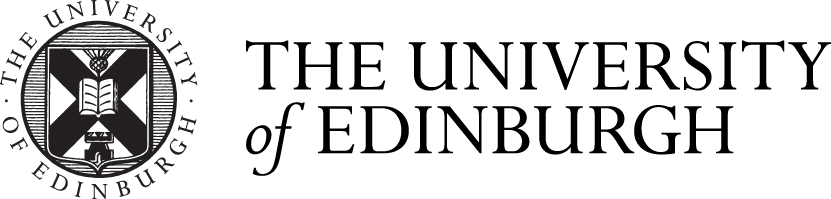User Stories - Finance
The table below show the User Stories captured at the Finance User Group on 12/05/14. Please note that the 'Jira' column cross references to the consolidated User Stories list taken forward for development at https://www.projects.ed.ac.uk/project/fin098/consolidateduserstories Entries marked with ?? are under discussion with the Product Owner
| Ref | Epic | Jira | As a | I want | So that |
| F1 | Manage claims | 43 | AP staff member | electronic submission of receipts by claimant & upload to eFinancials (document management) | we don't have to store them & other staff can view them |
| F2 | Manage claims | 13 | AP staff member | clear instruction on where to send paper claims | receipts don't arrive at Charles Stewart House prior to authorisation |
| F3 | Approve claims | 51 | Approver | to be able to un-approve claims | duplicate/incorrect claims are not paid |
| F4 | Manage claims | 17,25 | AP staff member | a clear approval & sibmission heirarchy | we can field claimant enquiries |
| F5 | System admin | 46 | Claimant | the system to know intuitively what extra information may need to be captured dependant on the expense job coding. So your R number is selected the system then asks for extra information to be captured - such as why | Research grants can report to sponsors/funders accurately without manual intervention |
| F6 | Manage claims | 44 | Claimant | to have helpful information icons (i) next to specific fields | if a claimant does not know why you need to complete the field then this gives them a hint/clue as to what may be expected |
| F7 | Manage claims | 12 | Research Grants | to see the destination of the travel captured - perhaps as a mandatory field | Research Grants can report this information to external sponsors/funders (we have to report travel details to our sponsors) |
| F8 | System admin | 45 | Research Grants | less travel expense types that are allied to the same account codes - filter down - main - travel, second level - plane travel | claimants are less confused about what expense type to use - especially when it is research related travel expenses |
| F9 | Manage claims | 12 | Research Grants | to see data validation fields for the dates of travel. These are currently free text fields date from dd/mm/yyyy to dd/mm/yyyy | Research Grantes Department can report on the dates of travel that the claimant has entered, which are validated |
| F10 | Reporting | 43/40 | Research Grants | to electronic receipts available to view to Research Grants users | we don't have to look through hundreds of claims in the accounts payable department to get the information we need |
| F11 | Manage claims | 46 | Research Grants | to extra information fields completed by the claimant if the travel is research job code related, R number | we can report what we need to sponsors/claimants |
| F12 | User admin | 59 | Administrator | the set up of proxy users made simpler | we don't have to update individual users records |
| F13 | User admin | 53 | Administrator | the manual set up of users (i.e. application form) to be automated | the user set up process is more efficient |
| F14 | User admin | 14 | Administrator | the codes on a users profile are restricted (especially account codes) | mis-codings are minimised and to help users making claims |
| F15 | Approve claims | ?? | Administrator | my claims are approved and paid independent of approval lines | I do not have to wait until the whole claim is approved |
| F16 | User admin | 60 | Administrator | the ability to approve at different levels (i.e. small units to School) | the depts & School users have the flexibility the have |
| F17 | User admin | 53 | Administrator | the users uun & staff ID to be checked & validated automatically | the possibility of the wrong person being paid is removed |
| F18 | Reporting | ??/28 | Administrator | to be able to search on claims more easily within the system | we can respond to support calls more effectively |
| F19 | Pay expenses | 69 | Administrator | claims that have been approved to be exported automatically | the FIS team no longer have to manually do this |
| F20 | Manage claims | 24 | Claimant | to search previous claims by different parameters (ref/amount/date etc) | I can easily find information from previous claims even if I do not have all the necessary information |
| F21 | Manage claims | 47 | Claimant | a single figure balance displayed on the dashboard | I have a single at a glance indication of funds owed to me |
| F22 | Manage claims | 44 | Claimant | a clear instructions on how I can use the system forms | I am inputting my expences correctly & minimising the risk of return/rejectection |
| F23 | Manage claims | 21 | Claimant | access to guidance on expense types | I can see what I can claim expenses on |
| F24 | User admin | 61 | Administrator | control who has access to each 'expense group' and with what role (e.g. approver) | I can easily view and edit users |
| F25 | System admin | 62/63 | Budget Holder | to define exactly what fields need to be 'reported on' for a specific expense type | captured fields can be validated and filtered correctly on our reports |
| F26 | Approve claims | 37/38 | Approver | to add extra detail about expenses | we provide better detail for reporting/explanation on expenses claimed |
| F27 | Manage claims | 16 | Claimant | attach electronic copied of receipts | I don't need to print existing electronic data and so I can view copies of the expenses I submitted |
| F28 | User admin | 56 | AP staff member | approved users details fed through to FPM/eFInancials automatically | the correct information is entered with minimal intervention |
| F29 | User admin | 53 | Claimant | to register online | I can make sure my correct details are captured |
| F30 | Approve claims | 73 | Approver | a dashboard to show notifications of actions needing attention | I can easily see what needs done in one place |
| F31 | Manage claims | 21 | Claimant | a clearer understanding of the expense types | I know I am claiming against the correct expense codes |
| F32 | Pay expenses | 66 | FIS User | financial codes to be validated | invalid code combinations cannot be submitted |
| F33 | System admin | 62/63 | Tax Manager | tax flag - potentially | to allow potentially taxable expenses to be identifiable |
| F34 | Reporting | ??/40 | Tax Manager | on line accounts scanned support | to identify/review nature and status of expense |
| F35 | System admin | 62/63 | Administrator | to be able to add/amend expense types | new/existing expense types can be changed & entered |
| F36 | Pay expenses | 74 | Administrator | an automatic interface to eFInancials | the manual step is removed |
| F37 | System admin | 65 | Administrator | to be able to change mileage rates and such like | when revenue & customs change rates for UK eExpenses can be updated |
| F38 | Pay expenses | 75 | Administrator | to be able to run the interface manually | if the auto-interface fails it can be re-run |
| F39 | Manage claims | 35 | Claimant | to be able to un-submit my claim to adjust content | I can amend and re-submit my claim |
| F40 | System admin | 21 | Claimant | a link in eExpenses to help, Finance Wiki, user guides, business objects | from within eExpenses I can link straight to various Wiki/apps/reports |
| F41 | Manage claims | 26 | Claimant | single trip functionality (ability to enter one expense type details which filters through) | when I enter my trip details once this info auto populates subsequent expense types |
| F42 | n/a | FIS User | use the drilldown in eFin to view expenses info | this current functionality is still available | |
| F43 | Manage claims | Yes | Claimant | be able to copy, delete, withdraw, unapprove, unsumbit, modify, view, track status, submit, PDF print, filter my claims | these are still available in the new system |
| F44 | System admin | 66 | Administrator | C.O.A. load functionality | new/unpostable codes are available to claimants |
| F45 | Manage claims | Yes | Claimant | query, print, review my claims | ensure I don't claim for the same thing twice |
| F46 | System admin | 21 | Claimant | be able to view online help | get guidance on how to use the system, follow policy & guidance |
| F47 | Manage claims | 42 | AP staff member | to stop/remind people to repay/account for their advance of expenses | repay any advance of expenses/query if not repaid/chase via the system |
| F48 | n/a | ??/NA | Claimant | conversion for currency | currency would be helpful. Rate, currency & GBP value & record & calculate rate of exchange. |
| F49 | Reporting | ?? | Finance Manager | to view receipts submitted to do a control check on claims received | audit & control procedure & checks can be carried out (it would be nice to have audit query functionality) |
| F50 | Reporting | ?? | Finance Manager | to be able to easily answer FOI queries | meet statutory report/info deadlines |
| F51 | System admin | 66 | Financial Accountant | control over the account codes used to charge expenses to | all expense types are properly/consistently coded in the financial ledger so reporting is consistent |
| F52 | User admin | 14 | Finance Manager | restrict user posting to only use certain job codes/cost centres | claimants can be guided to use the correct codes for charging |
| F53 | User admin | 56 | AP staff member | eFin suppliers to be set up prior to users being allowed to use eExpenses | claims are not posted to eFinancials before supplier set-up to be paied i.e. link to FPM |
| F54 | Manage claims | 48 | VAT Manager | capture VAT amounts within an expense claim but not to post to VAT a/c - only show as memo/reportable field | we can review VAT to see if need to recover manually from HMRC |
| F55 | Reporting | BI Suite? | Manager | to report claims by College, School, Unit & also extract the claims we report for FOI purposes can be easily extracts | info can extracted easily for reporting on expenses, group expenses by trip/purpose functionality |
| F56 | System admin | 62/63 | VAT Manager | telephones, clothing, relocation expenses, hospitality, entertainment need to have certain mandatory fields to collect PAYE/HMRC return data | report on HMRC/PAYE data as needed |
| F57 | n/a | Insurer | to be clear everyone doing mileage claims is insured | ensure mileage properly insured if on Uni business | |
| F58 | User admin | 67 | Support Person | to view setup, review user setup, approver details for claimant | we can check setup & which approvers are setup for which user |
| F59 | Reporting | Finance person | electronic receipts integration to expenses claim & new receipts related to a claim or view all receipts relating to a range of job codes/ccs | report externally on expenses claimed | |
| F60 | Reporting | Finance Manager | report HMRC, produce PAYE reports via BOBI | claim VAT, report on PAYE etc | |
| F61 | System admin | 62/63/34 | Finance Manager | amend data collected on the expenses claims to meet changes in external reporting requirements | collect data needed to meet changing business requirements |
| F62 | System admin | Support Person | be able to look at a users details, claims, approvers (i.e. see it as they can see it) | we can answer any support calls by our users | |
| F63 | System admin | 62/63 | Finance Admin | choose which account codes are user | invalid/old codes aren't used |
| F64 | Reporting | 21 | AP staff member | view the supporting documentation | check the documents are still valid |
| F65 | Reporting | 28 | FIS User | search for all the claims relating to a job/account/cc code | report on claims |
| F66 | Manage claims | 49 | Claimant | a list of favourite finance codes | I don't have to scroll through a long list |
| F67 | User admin | 14/55 | Administrator | to limit what codes my staff can use | they don't use codes they shouldn't |
| F68 | Manage claims | 16 | Claimant | to scan my documents - attach electronic | I don't have to send paperwork |
| F69 | Manage claims | 50 | AP staff member | to add scanned receipts to a claimants claim (by exception) | I can get rid of the last bits of paperwork |
| F70 | Reporting | ?? | AP staff member | read-only access | answer queries |
| F71 | User admin | 53/54 | AP staff member | to check that the uun & staff no are correct and agree | the right person gets paid |
| F72 | System admin | 62/63 | Group Accountant | consistant set-up of a/c codes offered - taxi a/c 47xx non research taxi a/c 3xxx research just offer taxi as an option | claims for taxi are sorted to appropriate 47xx or 3xxx order and so on for air far, hotel/accom, meals, other subsistance |
| F73 | Manage claims | 42 | Group Accountant | expense advances to be available via eExpenses and research expense advances to be available via eExpenses | manual advances can be handled via a system. Related claims can be charged to the advance. That balance claims ? Advance and refund of advance balance can at least be recorded |
| F74 | Reporting | Group Accountant | to be able to see what xxx & expenses that have been processed have had vouchers/back up submitted and/or the reporting shows which expense claims have been vouchered and/or which lines on an expense claim been vouchered | financial controls have been exercised and voucher and receipts have been submitted so that we can be confident the regulations for expenses have been followed | |
| F75 | Reporting | Group Accountant | improved documentation on the range of BOXI, inputs available. These are probably in a BOXI folder called something like eFin & Exp v3.4 or eFIn & Exp v4.1 a Schools or somewhere invalid not think to look | I can open an existing BOXI report and - edit it (not a xxxxxxx xxxxx copy) - create a report tailored for my own use | |
| F76 | Manage claims | 48 | Group Accountant | claims for UK expenses whre the claimant has a VAT voucher to be input as amount £80 VAT receipt attached £16 VAT xxxx | the UK xxxx VAT that is recorded is xxxxx expenses is clearly recorded |
| F77 | n/a | Group Accountant | improved reporting on travel & subsistance in general T&S xxxx from the following - manual claims PO2 - eExpense claims PO2 - xxxxxx travel system xxxxx (charged by travel providers )GT - AP invoices POI - paid to xxxxxxx e.g. hotel POI | it is necessary to join up the 4 T&S expense streams | |
| F78 | User admin | Group Accountant | clarity in reporting on who (role?) approved the claim? Where they say a PI approving a claim for one of their research associates - or say a department or research administrator approving a claim for a senior PI professor claimant? Does that happen? Is there an assumption of one-up approval? should that be a function of the system - should there be exception reporting where one-up approval not the case | ||
| F79 | n/a | Group Accountant | manual expense claim vouchers to be held in the same document image repository as eExpense vouchers. They are at present | when eExpenses replacement accommodate claim voucher image scans, the manual expense claim images can be added to the same document management system (by staff ID) |