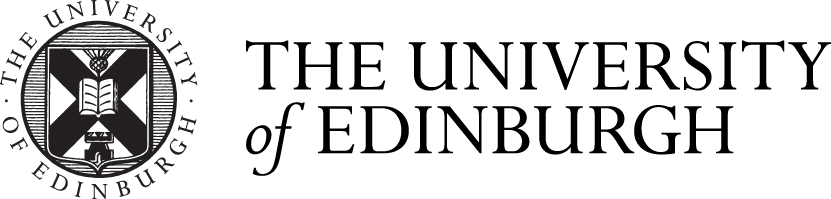Proposed Business Processes
Targeted Current Processes
- The issuing of BACS payments for Payroll BACS files
- The issuing of BACS payments for Account Payable BACS files
- The issuing of Direct Debit instructions and collections
- The use of card readers in the approval process
(All of the above is carried out by the Cash Office)
Descriptions
Payroll:
'As-Is':
BACS files are created on the Payroll Server and copied to the Finance file share area. The files are accessed by the Cash Office using a secure file transfer process, Secure Shell, and copied to a folder on the K drive (SALARIES\Salaries\PAYLIVE.dat).
Approvers access the files to approve by using a card reader.
The ALBACS (Albany) server can see and pick up the files from the K drive and process them for passing through the BACS system. The file is then archived to SALARIES\Archive\.
'To-Be':
The same process will be in place following the replacement:
BACS files are created on the Payroll Server and copied to the Finance file share area. The files are accessed by the Cash Office using a secure file transfer process, Secure Shell, and copied to a folder on the K drive (SALARIES\Salaries\PAYLIVE.dat).
Approvers can approve files in the system without additional steps (i.e. the need for a card reader).
The C-Series server can see and pick up the files from the K drive and process them for passing through the BACS system. The file is then archived to SALARIES\Archive\.
Accounts Payable:
'As-Is':
BACS files are created on eFinancials. The files are accessed by the Cash Office using a secure file transfer process, Secure Shell, and copied to a folder on the K drive (AP\AP\bacs.bcs).
Approvers access the files to approve by using a card reader.
The ALBACS (Albany) server can see and pick up the files from the K drive and process them for passing through the BACS system. The file is then archived to AP\Archive\.
'To-Be':
The same process will be in place following the replacement:
BACS files are created on eFinancials. The files are accessed by the Cash Office using a secure file transfer process, Secure Shell, and copied to a folder on the K drive (AP\AP\bacs.bcs).
Approvers can approve files in the system without additional steps (i.e. the need for a card reader).
The C-Series server can see and pick up the files from the K drive and process them for passing through the BACS system. The file is then archived to AP\Archive\.
Direct Debits:
'As-Is':
Instuctions and Collections files are created on eFinancials. The files are accessed by the Cash Office using a secure file transfer process, Secure Shell, and copied to the relevant folder on the K drive (see attached BACS K Drive Locations).
Approvers access the files to approve by using a card reader.
The ALBACS (Albany) server can see and pick up the files from the K drive and process them for passing through the BACS system. The files are then archived to the relevant folders (see attached BACS K Drive Locations).
'To-Be':
The same process will be in place following the replacement:
Instructions and Collections files are created on eFinancials. The files are accessed by the Cash Office using a secure file transfer process, Secure Shell, and copied to the relevant folder on the K drive (see attached BACS K Drive Locations).
Approvers can approve files in the system without additional steps (i.e. the need for a card reader).
The C-Series server can see and pick up the files from the K drive and process them for passing through the BACS system. The files are then archived to the relevant folders (see attached BACS K Drive Locations).
BACS K Drive Locations (spreadsheet)
Audit Logs:
Finance has now printed a paper copy for all the records available under the audit logs in ALBACS (ALBACS stores 18 months of detailed records and that comes out at 36 pages) and also saved the html document into the Finance Directory - Finance/FINSAS/Banking. There is no need for IS to archive the audit list.. (agreed 20/08/2015).
A further copy of the logs will be taken at go-live.
Context Diagram